Dynamic Workforce Scheduling
Optimise is a dynamic workforce scheduling solution, providing dynamic and efficient resource management to seamlessly adapt to changing service demands.
Optimise is a dynamic workforce scheduling solution, providing dynamic and efficient resource management to seamlessly adapt to changing service demands.
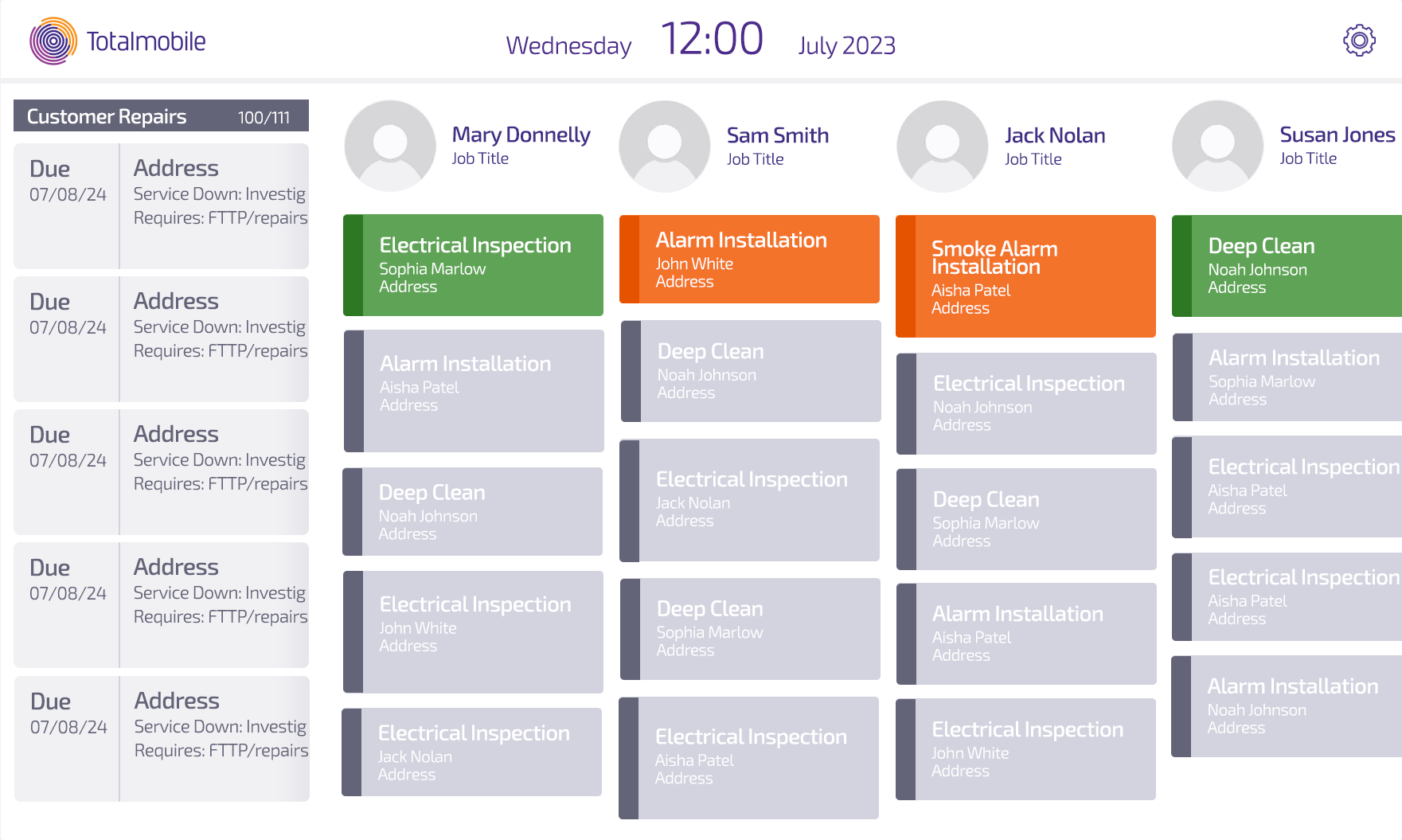
With the efficient scheduling of required work to the available workforce, staff spend more time delivering services every day.
By scheduling the right person to work on the right job at the right time, you guarantee that your organisation is meeting all required SLAs and KPIs.
More efficient scheduling means your staff spend more time delivering services and less time travelling. This means you can reduce your carbon footprint and provide a more environmentally friendly service.
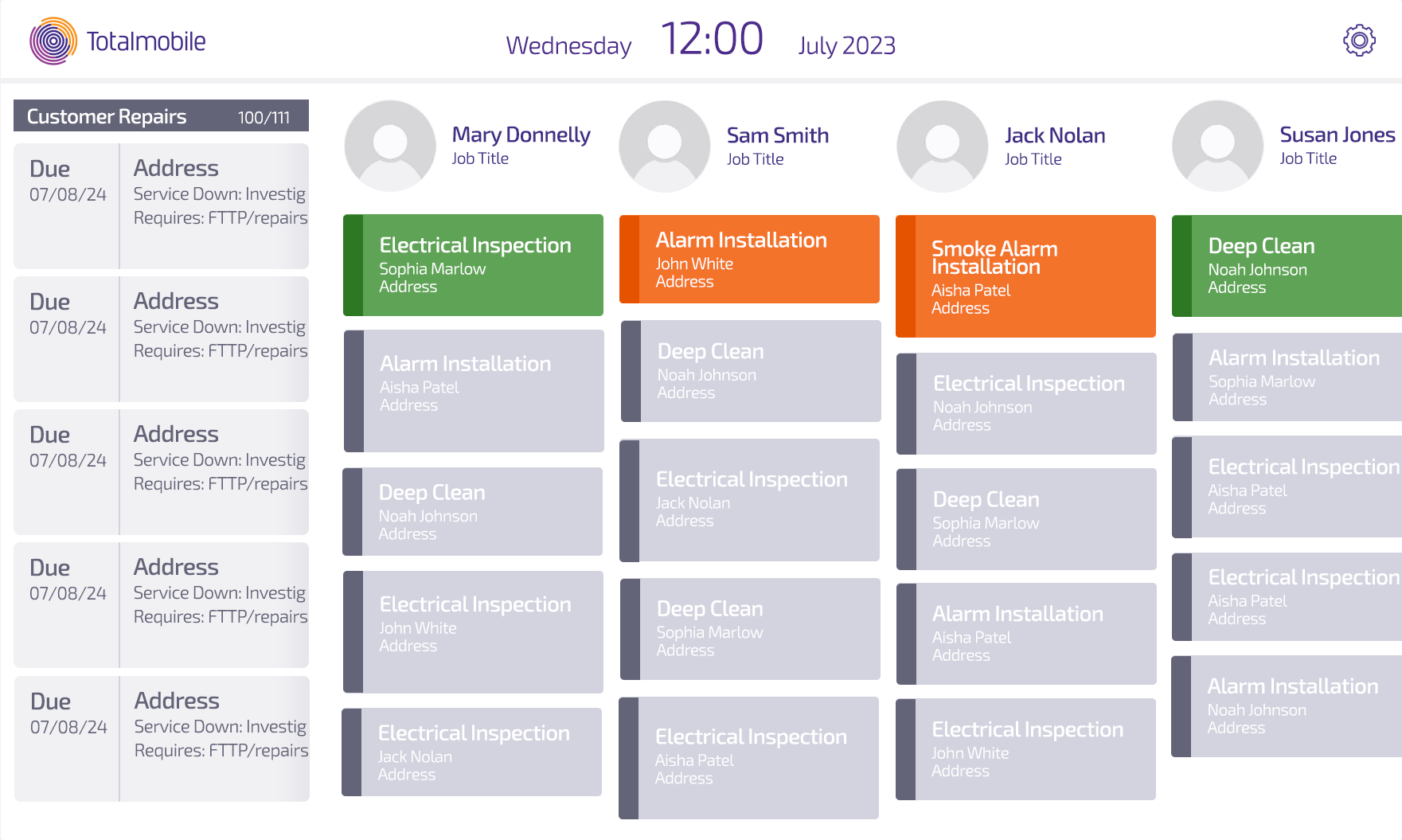


Optimise provides an intelligent solution that enables organisations to automatically create efficient schedules based on pre-defined scheduling objectives. By matching job demands to the resources available, Optimise creates and publishes schedules that can minimise travel, maximise jobs completed, ensure continuity of service, or reduce resources required.
With the option to operate dynamically, Optimise can amend the schedule as changes occur during the day, such as a job overrunning or a member of staff falling ill.
This dynamic approach to scheduling ensures that organisations are always operating with the best possible schedule, regardless of the working situation.
Occasionally organisations prefer not to rely entirely on automated systems for scheduling. Optimise provides a manual scheduling option, allowing for a more hands-on approach to assigning work.
This feature offers an easy-to-use solution where planners can view required works and available staff. They can then assign work appropriately, using a simple “drag and drop” method, ensuring control remains with human planners.
For organisations seeking a balance, Optimise can function as an “intelligent assistant.” It suggests a recommended schedule to the planner, who then has the option to make amendments before publishing the schedule to staff, blending both manual insight and automated efficiency.

Planners have access to a variety of dashboards through the scheduling system. These dashboards enable them to monitor the progression of the planned schedule and track the status of work and individual staff members, offering enhanced visibility and control over service delivery.



The scheduling dashboard provides a clear overview of the status of the planned schedule, displaying the real-time status of work through a simple colour code. This empowers planners and management to easily identify jobs that are at risk and take preventative action as needed.
Other dashboards, such as the map display, enable back-office staff to view the current location and planned route of each staff member, further enhancing the ability to manage and oversee field operations effectively.
The scheduling dashboard enables organisations to generate detailed reports and analytics on scheduling efficiency, staff performance, and job completion rates. These insights enable more informed decision-making and continuous improvement in scheduling and resource management.
In certain sectors, daily complete scheduling is not practical. Instead, a more reactive and short-term approach to scheduling is preferred. For such scenarios, Optimise offers the dynamic dispatch feature, catering to the need for flexibility and responsiveness.
This feature ensures that an item of work is only scheduled to an operative after they have completed their current job. Critical elements like operative location, skill set, and priority of work are still fully considered in this process.
The key difference with dynamic dispatch is that instead of receiving a list of jobs for the entire day, each field worker is assigned one job at a time. This approach provides the organisation with extreme flexibility, allowing for efficient management of unexpected changes or demands.
