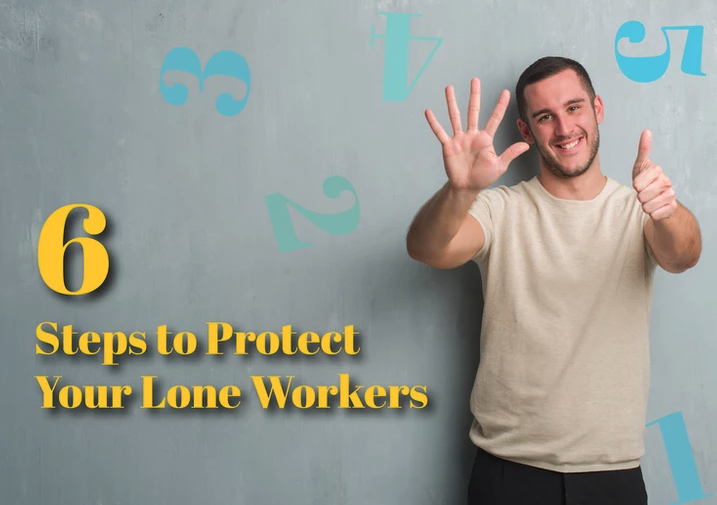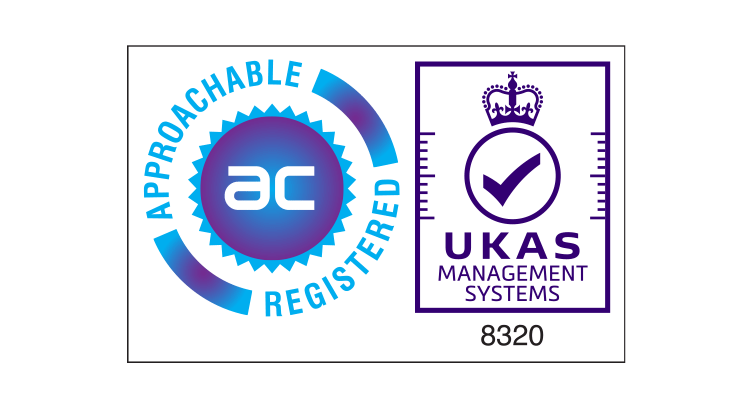Fuelled by flexibility, responsiveness, and technology lone and remote working are on the rise. Employers and workers alike are actively choosing lone working scenarios. Protecting lone workers is of course a legal requirement for employers, but it is also a moral responsibility.
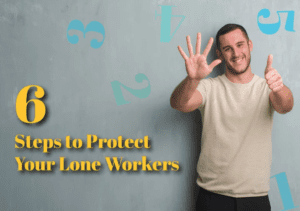
So it isn’t enough for a company to provide a lone worker protection system, they must also ensure that it is a system that workers understand and can access effectively.
Here are six essential steps to protect your lone workers:
1. Identify your lone workers, all of them
Often the lone workers in your organization will be obvious to you, crane operators, district nurses, water samplers, the list is extensive. But some lone workers may be more invisible. What about the office worker who stays late to complete a project and is alone in the building or the utility engineer who is working with customers but isolated from colleagues? Is there someone in your team who occasionally works from home? These are all lone workers too, and it is a legal and moral requirement to provide them with protection. The first task, therefore, is to identify the lone workers in your organization.
2. Risk assessment is ongoing work
A risk assessment is vital and it should be looked at as a working document since threats or hazards you might not have anticipated may arise which can be added immediately. Companies employing lone workers are required by law to think through any associated risks their employees face and put plans in place to combat those risks. Each job function will carry with it specific risks and opportunities to enhance safety. It can seem quite onerous, but it is essential to produce a written procedure for each group of workers. The procedure should include a summary of the risk assessment, as well as an alert and escalation protocol.
3. Support that helps and doesn’t hinder
Safe Hub offers a comprehensive mix of features that support lone workers without over burdening them with admin or complex processes.
-
Red Alert connects lone workers instantly to an Alarm Response Centre (ARC), which will identify the person, their GPS location and what support is required for that individual.
-
Yellow Alert lets your lone workers leave a voice message to tell you exactly where they are, in case an emergency situation arises. This can give particular peace of mind to lone workers in the field or people working alone in large office buildings or outside of normal working hours.
-
Worker Down uses built-in motion sensors to monitor the movement of the handset and its orientation. If for example, the handset detects a sudden impact this could indicate a fall or incident. Safe Hub then automatically raises an alert with the ARC, false alarms can be deactivated by the worker very easily.
-
Safe Check sends a voice, text or email message at pre-set intervals according to the user’s personal risk assessment. The message requests an identity code to confirm that the individual is ‘OK’. If all is well, the system resets until the next message response is due. If no response is received within the time frame, the system goes into alert mode and connects to the ARC where staff manage the alert through agreed escalation procedures.
-
Group Alert enables managers to send critical messages to specific individuals, pre-defined user groups, or users within a given radius from a central point in the event of an emergency such as a terror alert or extreme weather.
-
Safe Beacon communicates alerts between Safe Hub and Bluetooth-enabled beacons placed discreetly within buildings or structures. As soon as a lone worker approaches or enters an area monitored by Safe Beacon, an alert is sent to the worker and their line manager. The message can communicate proactive safety warnings or dynamic risk notifications, such as exposure to an area being time-limited. And they can ensure that workers understand and acknowledge Health & Safety policies.
4. Devices for real-world lone working scenarios
Each lone worker’s situation will carry with it specific risks – but it will also present opportunities to enhance safety. Lone working protection systems such as Safe Hub are accessed on a device suited to an individual worker’s own situation, and each worker will require something different, for example:
-
Workers in remote areas with a weak mobile signal will need satellite devices.
-
Customer-facing staff probably need a wearable device or a discreet product with an easy to locate SOS feature.
-
Team members using smartphones or even standard mobile phones may not want to carry an additional device, in which case they need a system accessed via an app or short dial programming. Office or home-based workers using PCs or laptops should be able to use a desktop-accessible system.
-
Staff working near to combustible materials or in industrial locations will require an intrinsically safe device, and durable devices designed specifically to remove the risk of a spark.
-
Areas, where exposure may be time-limited, should be protected with alarm beacons that monitor access and egress. Multiple lone working scenarios will mean companies need multiple devices and Safe Hub supports them all.
5. Don’t forget about management and auditing
Of course, it is essential that your team leaders can access clear data to monitor the safety of lone workers. And, it is just as important that you have access to high-quality data for auditing purposes. Only the best systems provide full management and auditing, individual user profiles, and are device agnostic – all in one package.
Safe Hub allows health and safety staff to set up individual profiles for each lone worker – even if they sometimes share a device – defining the exact engagement, monitoring and escalation protocols that will suit their needs. The platform provides an accurate cross-device snapshot of system activity. In addition, it offers precise and prompt reporting that ensures compliance with UK Health and Safety Executive requirements, promotes health and safety, and facilitates auditing and corporate governance.
So, you’ve identified your potential lone workers and have developed their individual risk assessments and policies. You have identified appropriate functions and shortlisted the most appropriate devices and management reports. Sounds like the job’s done. Not quite…
6. Deployment and training
The final and most important step is ensuring the system you choose is deployed and used by your staff team as part of their daily working routines. Historically, the lone worker industry has a poor track record of end-users actually exploiting the technology when it is deployed. Often the problem has been attributable to end-users not becoming comfortable with the technology at the beginning of deployment. This means they are reluctant to use systems and unsure of what might happen. The trick is to find a system with a usable, intuitive platform that puts end-users first. And that’s where Safe Hub comes into its own.